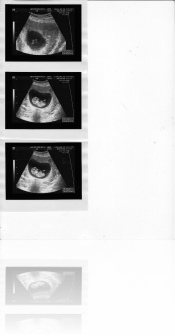Blog of Random Thoughts and Pictures
Mia just loves her lollipops
March 27th, 2010Scan of new baby on the way to the PdL household
March 24th, 2010Future Internet Public-Private-Partnership (PPP)
March 22nd, 2010I had the pleasure of traveling from one sunny South-East (Waterford) to another sunny South-East (Nice), with a short hop & stop in Luton, for the European Commission lead Future Internet Public-Private-Partnership event on March 12th.

The Commission is underlining the importance of building a Future Internet Public-Private-Partnership (PPP) and committed to kick-start this initiative in 2010 by allocating a total of 300 million euros under FP7 ICT Theme until 2013.
The full agenda for the event can be found here with nearly all the slides avaialble for viewing, but for an easy way of coming up to speed on the event there is a video webinar of the event and each presentation. I would recommend you review the following videos:
Aims of the Future Internet PPP ( 18min )
Presentations on the scope and modalities of the Future Internet PPP ( 19min )
Presentations on the scope and modalities of the Future Internet PPP ( 13min )
Vision from ICT industry on technical aspects of the Future Internet PPP ( 20min )
Contribution of academia and research centres to the Future internet PPP ( 15min )
Hosting a webinar presentation on FP7
March 19th, 2010Wow, now that was an experience and a half. Earlier in the year while attending a presentation session in DIT on FP7, the folks in Enterprise Ireland asked if I would be interested to present a set of slides on how to write a proposal towards the FP7 ICT programme in a webinar. Now given I had just taken the very early train up from Waterford to Dublin, a Luas and then a small walk to the DIT boardroom on Cathal Brugha street and was soon to be rushing back for the train home, the thought that all this travel could be removed and replaced with a 1 hour webinar intrigued me, I said “Yes of course” in an instant, and from that point on worried and wondered about how exactly you host & run a webinar presentation.
I started with a mind map, whenever I come up against an item with a large number of variables I gather my thoughts in a mind map, a little hint of the one for this webinar can be seen below.

I spent sometime attending webinars, and given that gotomeeting were the technology providers for this session, I stuck with their offered meetings over a two week period. A good one to start with is this view on-demand webinar called “Your First Webinar – Understanding What’s Involved” (note you will have to register with the service before viewing the content). I picked up a lot of pointers off of this one and I also attended two hosted webinars as a participant.
Now it was time to prepare the presentation, moving from mind map to full presentation isn’t always a smooth task but I got there.
Next up were the training sessions. The folks in Enterprise Ireland were extremely helpful in this regard, they really allowed for the fact that I hadn’t used such a system before, I mean there are a ton of items on the Gotomeeting control panel, Questions/Answers, Screen Sharing, Voice recognition, IM Chat panel, Poll Panel, as a presenter you can easily got distracted. It was clear that we should have a moderator assigned to the main control of the webinar, and a person assigned to deal with questions/answers & the polls and just leave the presenter …. present.
It was hours before we actually got to do the first full dry run of the presentation, and it was during this period that the usefulness of the screen sharing application really came to light. I edited numerous slides there and then, with only a couple of small items that I had to be fixed up after that particular session, which I think is great.
The big day arrives, we had agreed to meet up half an hour before the presentation time, and low and behold there were people already logged in and ready for the webinar, which throw us all a little as we were unsure what the attendees could or could not see and hear. It transpires they cannot see a thing, but as a panelist in the system you don’t know this, so we had to IM some folks to let us know what was happening from their perspective.
As we got closer to kick off time, “How to write a successful proposal – The views of an ICT expert” is about to start and nerves start to creep in. I hate the word expert, and the expectation is that everything is then going to be perfect, and I could hear a bit of feedback in the headset, which I had not heard before, so I started to think that the vocal part of the presentation would start to degrade!
Before it could be discussed we had to get underway, Intro given by EI, I start the slides get 5 slides in and ……… we had to start again. It turns out the Broadcast button hadn’t been turned on, so attendees could see slides moving but no audio. I had spotted later that some kind folks in the TSSG were sending me IM messages on this, but unfortunately I didn’t spot them as I was in complete presentation mode.
We started again, and this time ran through the slides as you can see below. I received some positive feedback on the session, and I really appreciated this as during a webinar it really is just you and the slides, there is no other sense of a listening audience, and I found this tough, I wondered if people were still interested after slide 21.
Anyway I really liked the polls, it gave me a break from talking for a minute, and the only thing we didn’t do was get a screen shot of the results. At the very end during the question and answer session there was a slight system failure on my side as the CPU on my machine went to 100% usage for about 2 mins, which meant I couldn’t do anything and the audience couldn’t hear anything, but it did eventually come back at the end. Once the controller had filtered some of the questions they were easy for me to see, maybe not so easy for me to answer though!
Would I do this again, absolutely and I will now encourage a number of agencies to host more information sessions through webinars.
The slides from the session can be seen below. Also the full webinar is still available on GotoMeeting, so if you missed it you can still have a sneak peek from when you go to do your first webinar.